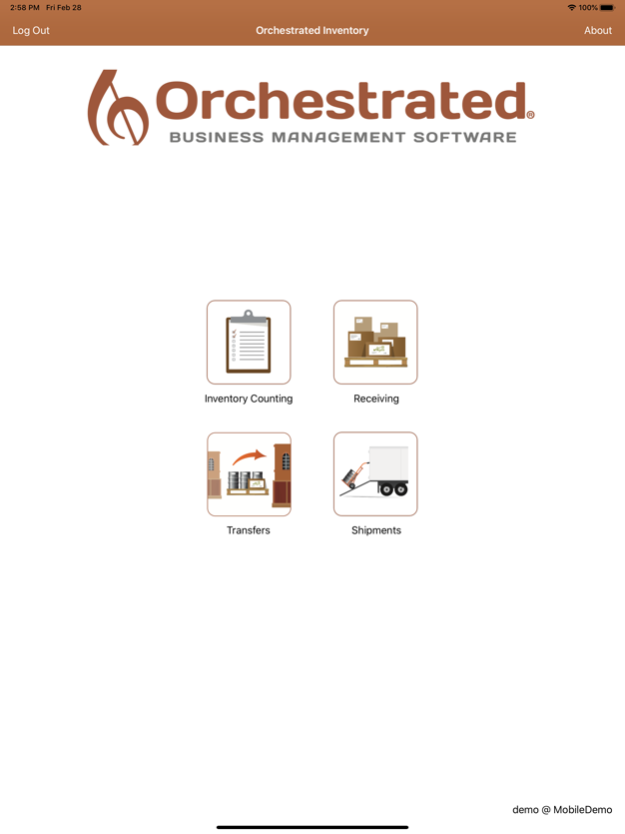Orchestrated Inventory 4.9.0.1
Free Version
Publisher Description
The Orchestrated Inventory iPad app is designed to facilitate common inventory tasks and functions in a brewery or distillery utilizing an iPad. Receive raw materials, perform live inventory counts, ship items and print off bill of ladings right from the dock without ever touching another clipboard or being tied to a computer.
Inventory App Features & Capabilities:
• Perform inventory counts at the batch and warehouse level
• Receive your raw materials, merchandise or point-of-sale items
• Ship your beer or spirits without having to walk to a computer
• Transfer inventory between warehouses
• Automatic batch selection makes creating deliveries a snap
• Remarks on sales orders help communicate special instructions to the warehouse
• Print off a Bill of Lading right from the iPad (requires AirPrint compatible printer)
• Works in offline mode
This app requires a valid Orchestrated Inventory mobile license and installation.
Sep 23, 2020
Version 4.9.0.1
Delivery layout includes customer name without error
Remarks on Transfer Requests now carry over from the desktop to the iPad app
Updated to support ampersands in batch numbers
Transfer Requests can now be completed with lower than requested qty without error
Warehouses can be updated on GRPOs without error
Printed BOLs now correctly reflect shipment weight totals
Chosen batches can be reviewed and updated after initial selection when processing Transfer Requests and creating new Transfers
Updated to support apostrophes, asterisks, and quotation marks in item descriptions
About Orchestrated Inventory
Orchestrated Inventory is a free app for iOS published in the Office Suites & Tools list of apps, part of Business.
The company that develops Orchestrated Inventory is Orchestra Software LLC. The latest version released by its developer is 4.9.0.1.
To install Orchestrated Inventory on your iOS device, just click the green Continue To App button above to start the installation process. The app is listed on our website since 2020-09-23 and was downloaded 6 times. We have already checked if the download link is safe, however for your own protection we recommend that you scan the downloaded app with your antivirus. Your antivirus may detect the Orchestrated Inventory as malware if the download link is broken.
How to install Orchestrated Inventory on your iOS device:
- Click on the Continue To App button on our website. This will redirect you to the App Store.
- Once the Orchestrated Inventory is shown in the iTunes listing of your iOS device, you can start its download and installation. Tap on the GET button to the right of the app to start downloading it.
- If you are not logged-in the iOS appstore app, you'll be prompted for your your Apple ID and/or password.
- After Orchestrated Inventory is downloaded, you'll see an INSTALL button to the right. Tap on it to start the actual installation of the iOS app.
- Once installation is finished you can tap on the OPEN button to start it. Its icon will also be added to your device home screen.